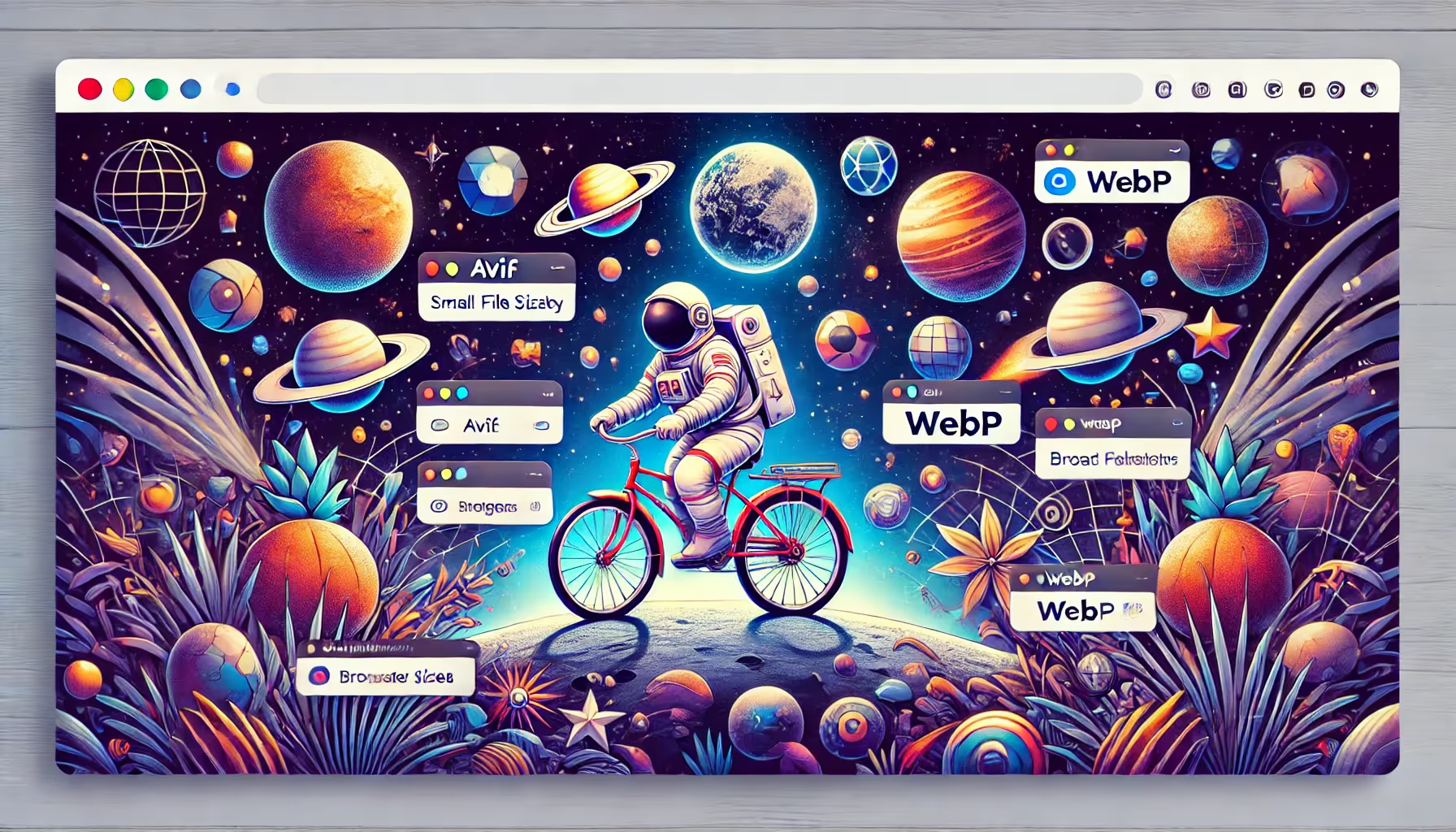
Are you struggling to improve your website's load speed? You're not alone. Many web developers, SEO professionals, and content creators face this challenge daily–including us. Compressing images is a key strategy for enhancing page speed and, by extension, SEO performance. But which image format should you use—AVIF or WebP?
In this guide, we'll explore everything you need to know about these two image formats. We'll cover their benefits, how they impact SEO, and real-world examples to help you decide which one suits your needs best. Let's jump right in!
Before we dig into AVIF and WebP, it’s essential to understand why image compression plays a crucial role in SEO. Here are three compelling reasons:
Faster-loading pages provide a better user experience and are favored by search engines.
A quick-loading site keeps visitors engaged, reducing the likelihood of them leaving prematurely.
Google considers page speed a ranking factor, so optimized images can directly impact search engine rankings.
AVIF stands for AV1 Image File Format. Developed by the Alliance for Open Media, it aims to provide exceptional image quality at smaller file sizes. It’s based on the AV1 video codec, known for its advanced compression techniques.
AVIF can compress images more effectively than older formats, resulting in smaller file sizes.
With support for 8-bit, 10-bit, and even 12-bit color depths, AVIF offers superior color accuracy and vibrancy.
As a relatively new format, AVIF is designed to meet the needs of modern web applications.
Applications of AVIF
AVIF is ideal for websites that require high-quality images without compromising load speed. Examples include photography portfolios, e-commerce sites, and media-rich blogs.
WebP is an image format developed by Google, introduced in 2010. It offers both lossy and lossless compression, making it versatile for various web applications.
WebP supports lossy and lossless compression, transparency, and even animations.
Compared to JPEG and PNG, WebP images are smaller, helping to speed up website load times.
Being around for over a decade, WebP is supported by most major browsers and platforms.
Applications of WebP
WebP is suitable for a wide range of images, including photographs, illustrations, and logos. Its versatility makes it an excellent choice for general web usage.
When it comes to compression, AVIF generally outperforms WebP. According to a Cloudinary guide, AVIF provides better compression, resulting in smaller file sizes for the same image quality. This can be a game-changer for websites with numerous high-resolution images.
Both formats offer improved image quality compared to older formats like JPEG. However, AVIF has the edge due to its support for higher color depths and advanced compression techniques. If image quality is your top priority, AVIF is the way to go.
WebP has been around longer, so it enjoys broader support across browsers and platforms. While AVIF is catching up, it’s still not as universally supported as WebP. Therefore, if compatibility is a concern, WebP might be the safer choice.
Best for high-quality images where file size and color accuracy are critical, such as photography websites and online art galleries.
Ideal for general web use, including blogs, e-commerce sites, and social media platforms, thanks to its versatility and wide support.
Webflow, a popular web design tool, offers built-in support for both AVIF and WebP. This allows you to easily optimize your images without the need for external tools. Here’s how you can make the most of these formats in Webflow:
Upload your AVIF or WebP images directly into Webflow's asset manager.
Adjust image settings to ensure optimal compression and quality.
Webflow can automatically convert your images to the best format based on the user’s browser capabilities.
An e-commerce site switched from JPEG to AVIF for their product images. The result? A 30% reduction in page load time and a 15% increase in average session duration. This improvement in user experience led to higher conversion rates.
A photographer replaced all JPEG images with WebP format on their portfolio site. The transition led to faster load times and improved SEO rankings, helping the site attract more organic traffic.
When deciding between AVIF and WebP, consider the following factors:
If high-quality images are crucial, opt for AVIF.
For broader compatibility, WebP is a safer bet.
AVIF generally offers better compression, making it ideal for sites with large numbers of high-res images.
Choosing the right image format can significantly impact your website's SEO performance. Both AVIF and WebP offer unique advantages, but your choice should align with your specific needs and goals.
By understanding the strengths and limitations of each format, you can make an informed decision that enhances your website’s speed, user experience, and search engine rankings.

