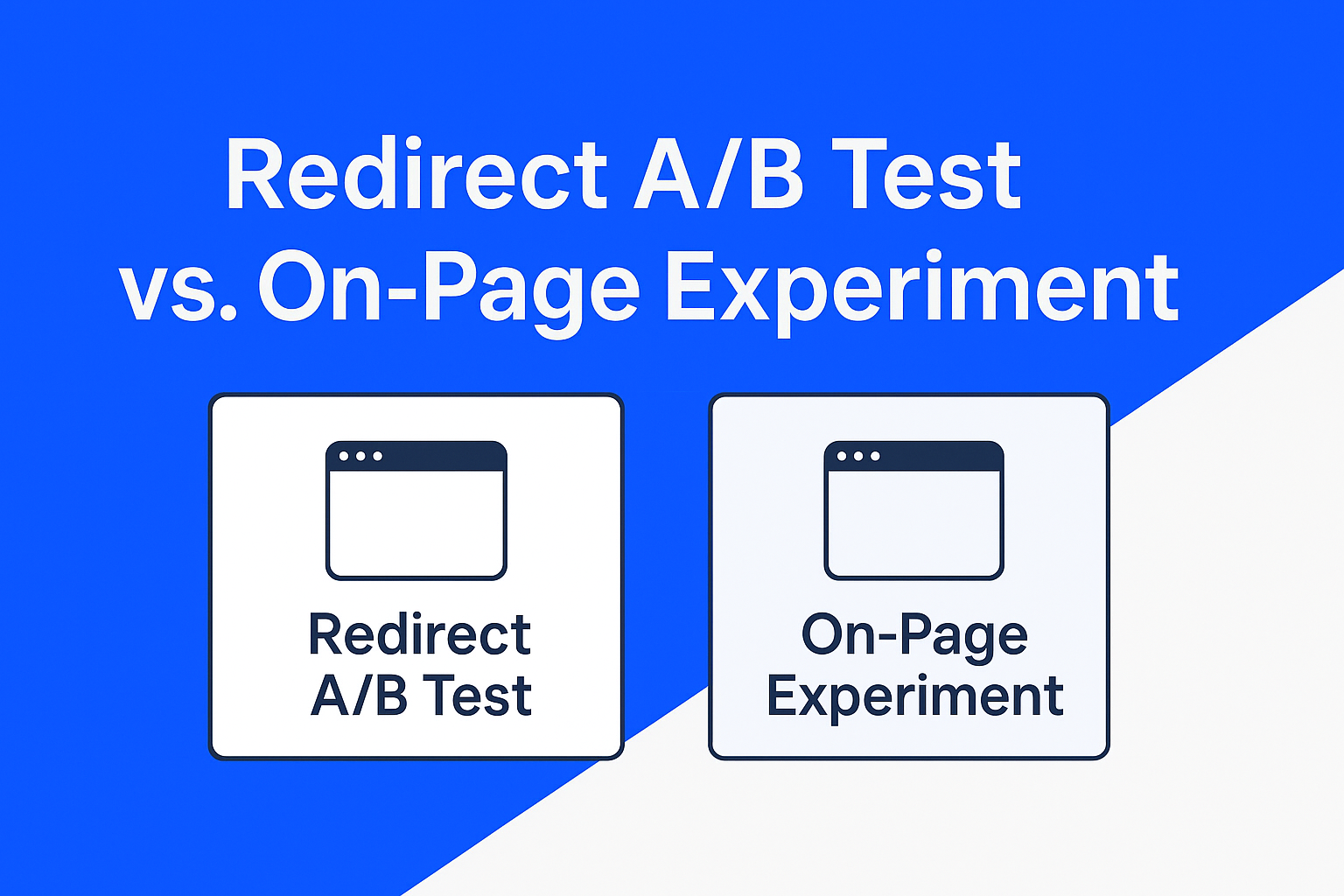At Two Impress, we’ve seen it all: broken websites, frustrated clients, and businesses left stranded by developers who promised long-term solutions but delivered ticking time bombs. Time and time again, clients have approached us after their WordPress sites crashed due to plugin conflicts, security vulnerabilities, or outdated code. If you’ve experienced this firsthand, you know how frustrating it is. The truth is, many of these issues stem from a fundamental misunderstanding of what it means to use an open-source platform like WordPress.
In this blog, we’ll break down the key differences between WordPress and Webflow, why we believe Webflow is a far more reliable solution, and how you can save yourself from the headaches that come with maintaining a WordPress site. Our goal is for you to be educated and assist you with making the right choice for your business.
WordPress is often hailed as the most popular content management system (CMS) in the world, powering over 40% of all websites. It’s open-source, meaning anyone can use it for free, and developers around the globe contribute to its ongoing development. While this community-driven model has its perks, it also comes with significant downsides.
Too often, we’ve seen agencies and developers hand over WordPress sites to clients without setting expectations for ongoing maintenance. The result? A website that breaks within six to twelve months because the business owner wasn’t prepared to handle the technical upkeep.
Unlike WordPress, Webflow is a closed platform. It doesn’t rely on third-party plugins or open-source contributions, which makes it inherently more stable and secure. Here’s why we believe Webflow is the better choice for businesses looking for a reliable, long-term website solution.
One of the biggest misconceptions about WordPress is that it’s a cheap and easy solution. While the initial setup costs may be lower, the long-term maintenance costs can quickly add up. Here’s what you need to consider:
Agencies that build WordPress sites often fail to communicate these ongoing costs to their clients. They hand over the site, collect their fee, and disappear—leaving businesses to deal with the fallout.
If you’re an agency or developer, we urge you to think about the long-term impact of the websites you build. Don’t leave your clients with a site that will break in six months. Instead, consider platforms like Webflow that offer stability, security, and scalability.
At Two Impress, we’ve helped countless clients migrate from WordPress to Webflow. The result? Faster, more reliable websites that require minimal maintenance and deliver long-term value.
If you’re tired of dealing with broken WordPress sites, it might be time to explore Webflow. As a Webflow Enterprise Partner, Two Impress specializes in designing and developing websites that focus on functionality, SEO, analytics, automation, and growth.
Reach out to us today to learn how we can help you build a website that lasts.