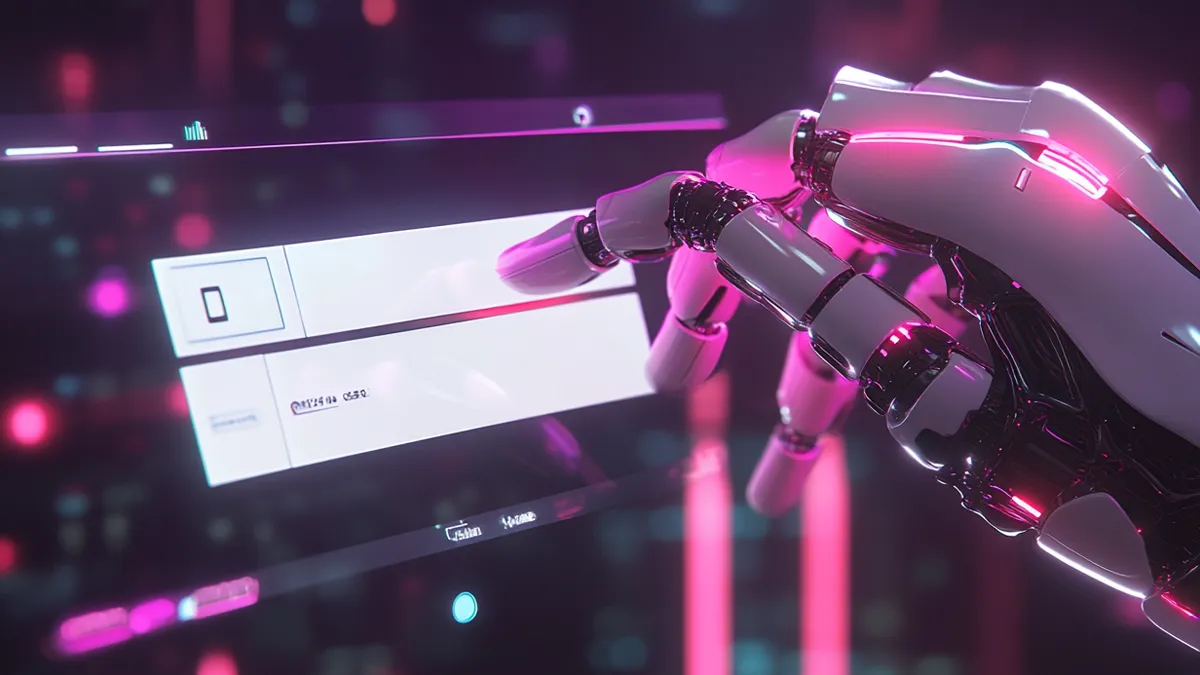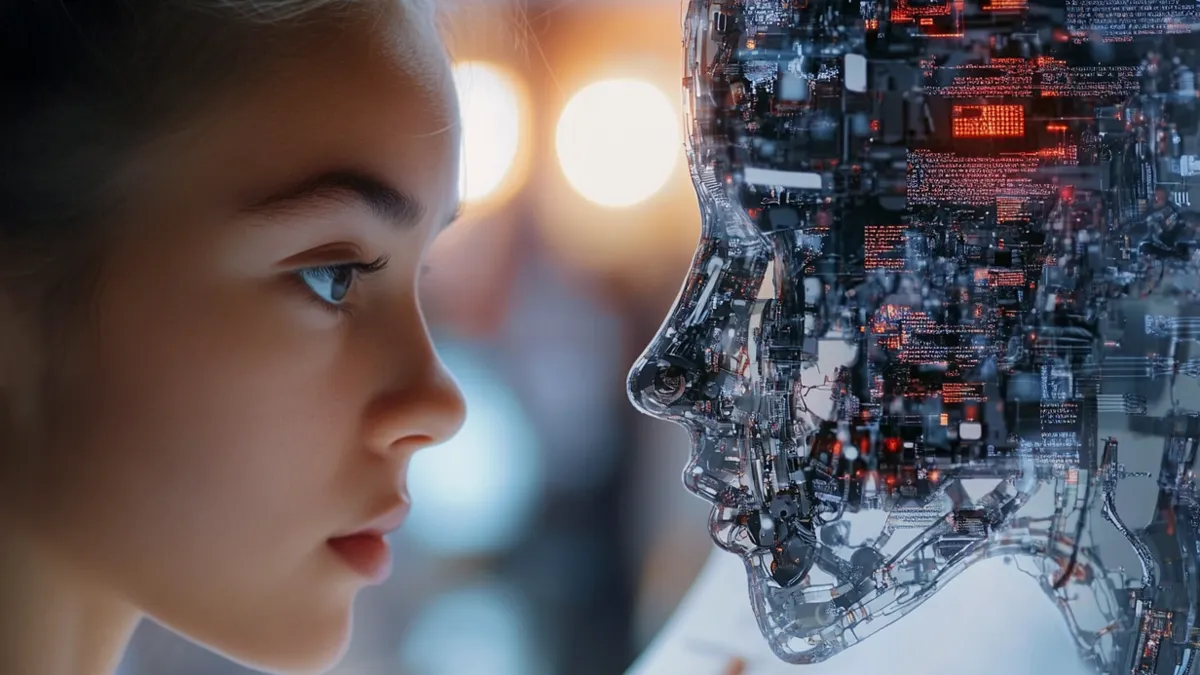
Did you know that 68% of online experiences begin with a search engine? This stat from BrightEdge is a clear reminder that optimizing your content isn’t just important—it’s crucial. But when it comes to content optimization, you’re not just writing for algorithms. You’re also writing for humans.
For companies like Two Impress—an Enterprise Webflow Partner—balancing content that resonates with users and ranks well on search engines is at the core of what we do. Let's break down how you can approach content optimization to succeed in both areas.
Content optimization involves tailoring your website’s content to ensure it’s both user-friendly and search engine-friendly. In the world of SEO, search engines like Google use algorithms to crawl, index, and rank pages based on numerous factors, including relevance and quality. Well-optimized content not only helps search engines understand what your page is about but also provides real value to users, keeping them engaged.
In the Webflow ecosystem, content optimization is vital for driving organic traffic, especially since Webflow is designed to offer high-performance websites with clean code, structured data, and customizable SEO settings. Whether you’re crafting a blog post or an entire site, a strategic approach to optimization helps users find the information they need while boosting your search engine ranking.
To strike the perfect balance between user needs and search engine requirements, you need to focus on several key factors:
Leveraging the right tools is key to successful optimization. Here's what you can use:
By applying these tools, you can tweak and test content continually to ensure it’s optimized for both search engines and user intent.
Optimization isn’t foolproof, and there are several pitfalls to avoid:
Content optimization directly impacts your search engine performance. Studies show that businesses that blog regularly see 126% higher lead growth compared to those that don’t. Optimized content improves visibility, attracts backlinks, and enhances your overall domain authority.
For Two Impress, our optimization strategies have driven significant results. For example, a client using Webflow saw a 40% increase in organic traffic within just three months after implementing our content strategy, focusing on optimized keywords, improved user experience, and internal linking.
At its core, content optimization is about creating value for both users and search engines. It’s not just about inserting the right keywords or having the perfect meta tags—it’s about delivering content that answers questions, solves problems, and keeps your audience coming back for more. And with Webflow’s robust tools, achieving this balance has never been easier.
As an Enterprise Webflow Partner, Two Impress helps businesses navigate the world of content optimization and SEO, turning websites into powerful tools for traffic and engagement.
Ready to optimize your content for Webflow? Get in touch with us today to elevate your SEO game.